Creating Templates
-
1.Tap on the Templates icon
-
2.In iPad, if this is your first template, skip to step 3. Otherwise, tap on the “+” button.
-
3.Enter a template name.
-
4.Enter a template description (optional).
-
5.Create tasks as you normally would.
-
6.Tap the Done button
-
7.Your new template has been saved and is ready to use.
Note:
When you apply a template, the length of time between the template’s tasks is preserved, but not the dates themselves.