Archiving Clients
Archiving clients is a way to “put away” clients you don't need to see on the Client Board view without having to delete them. Clients that have been archived can also be un-archived at any time.
How to archive a client
-
1.Tap on the client’s disclosure button
-
2.Tap the Edit button
-
3.Tap on “Archive Client”
-
4.Confirm by tapping the “Archive Client” button
How to un-archive a client
-
1.Tap on Settings
-
2.Tap on “View Archived Clients”
-
3.Tap on a client to be un-archived
-
4.Tap the “Unarchive” button
-
5.Confirm by tapping the “Unarchive Client” button