Applying Templates
You may apply a template to a new client or to an existing client. Simply tap on “Apply Task Template” while the client is in edit mode. Then tap on the template you want to apply.
It is important to note that when you apply a template, the length of time between the task’s templates and the task’s duration is preserved, but not the dates themselves. The dates will be based on the date and time when the template was applied. The dates for the newly created tasks can be modified without affecting the template.
Example:
You created a template with the following tasks:
-
-Task 1: from 1:00 PM to 1:30 PM on April 1, 2011
-
-Task 2: from 3:00 PM to 4:00 PM on April 3, 2011
Then you applied the template to a client on May 4, 2011 at 2:00 PM. Client Board will create copies of the template’s tasks for the client with the following dates:
-
-Task 1: from 2:00 PM to 2:30 PM on May 4, 2011
-
-Task 2: from 4:00 PM to 5:00 PM on May 6, 2011